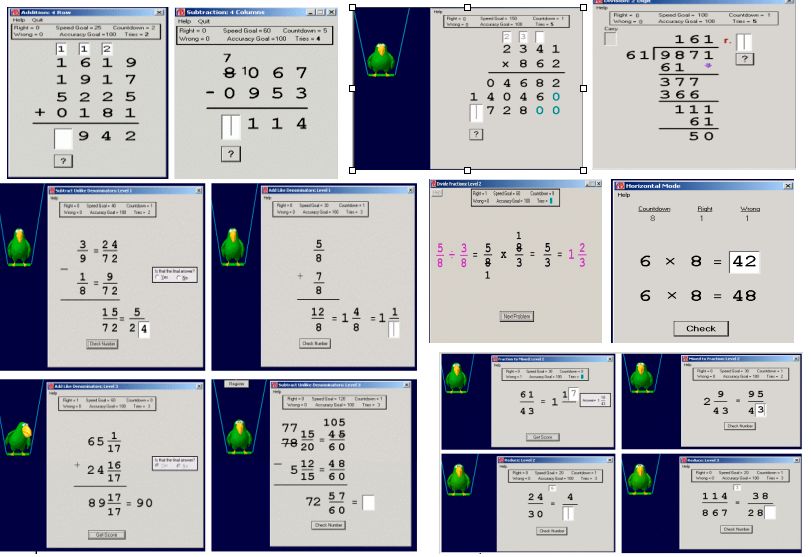Add & Subtract Fractions 3.3
Free Trial Version
Publisher Description
Build whole number and fraction computation skills. Number by number problem exercises. Includes whole number math facts, addition, subtraction, multiplication and division of whole numbers and fractions. Also includes English and Metric measurements. Simple to complex problem generation. Printed worksheets for testing in all areas. Suitable for all age, grade and ability levels. Includes optional sound and animation for motivation and feedback. Extensive record keeping. Designed for regular and remedial math learning environments in school and for home schooling. Will take an individual with absolutely no math computation skills to a point where he or she is ready for pre-algebra. Unconditional lifetime program replacement guaranty. Unlimited technical and educational assistance. No charge for program upgrades.
About Add & Subtract Fractions
Add & Subtract Fractions is a free trial software published in the Mathematics list of programs, part of Education.
This Mathematics program is available in English. It was last updated on 28 March, 2024. Add & Subtract Fractions is compatible with the following operating systems: Other, Windows.
The company that develops Add & Subtract Fractions is Teacher Interactive Software. The latest version released by its developer is 3.3. This version was rated by 7 users of our site and has an average rating of 4.7.
The download we have available for Add & Subtract Fractions has a file size of 10.49 MB. Just click the green Download button above to start the downloading process. The program is listed on our website since 2011-07-31 and was downloaded 738 times. We have already checked if the download link is safe, however for your own protection we recommend that you scan the downloaded software with your antivirus. Your antivirus may detect the Add & Subtract Fractions as malware if the download link is broken.
How to install Add & Subtract Fractions on your Windows device:
- Click on the Download button on our website. This will start the download from the website of the developer.
- Once the Add & Subtract Fractions is downloaded click on it to start the setup process (assuming you are on a desktop computer).
- When the installation is finished you should be able to see and run the program.